Adding Google Adsense in Blogger Below Post Titles
- Go to Blogger >> Template.
- Backup your blog template.
- Click on Edit HTML button.
- Tick on Expand Widget Template box.
- Press Ctrl+F and search for
- Now paste below code just above it.
- Replace PLACE YOUR AD CODE HERE with your parsed ad code.
- Click on save template button.
- You are done!
<data:post.body/>
<b:if cond=’data:blog.pageType == "item"’>
PLACE YOUR AD CODE HERE
</b:if>
Once you performed these steps then visit any of your blog posts. Ad below post title will look something like this:

The ad below post title will appear at the left side. If you want to show it at the right side or at center then use below code.
<b:if cond=’data:blog.pageType == "item"’>
<div align=”center“>
PLACE YOUR AD CODE HERE
</div>
</b:if>
If you are unhappy with the results and want to wrap text around Google adsense ads like this:
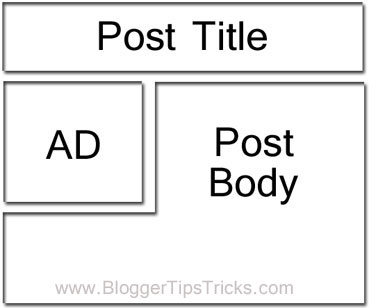
then use below code.
<b:if cond=’data:blog.pageType == "item"’>
<div style=”float:left; margin:10px;”>
PLACE YOUR AD CODE HERE
</div>
</b:if>
Replace left to right if you want to show ads on the right side wrapped with text.
Note: Observe that all of the above codes are added between conditional tags which will show ads only on post pages neither on homepage nor on labels page. If you want to show ads on every page then remove those conditional tags.
Note: Observe that all of the above codes are added between conditional tags which will show ads only on post pages neither on homepage nor on labels page. If you want to show ads on every page then remove those conditional tags.
If you are showing ad on homepage and label pages also then take a look on your ad. It will be shown below all post’s titles means if you have set 5 posts to appear on your homepage then it will only appear below first 3 post’s titles. Last two will be shown as blank white space. I recommend you to show ad below first post title only. Replace above conditional tags with below ones to show single ad on homepage and labels page below first top most post’s title.
<b:if cond=’data:post.isFirstPost’>
PLACE YOUR AD CODE HERE
</b:if>
It’s Your Turn!
These were all the ways to put Google Adsense ads below post title in blogger. Now it’s your turn tocheck which format works best for you. If you want to increase your ad revenue then you have toincrease your blog traffic. Read these two posts on 6 “blog optimization tips” and an ultimate guide of “Search Engine Optimization Tips for Bloggers” which will help you to gain more traffic from search engines to increase Adsense income. Please share your views with me on increasing Adsense CTR and revenue through comments. Happy Making Money!
Post a Comment for "Adding Google Adsense in Blogger Below Post Titles"